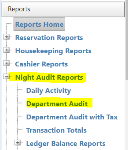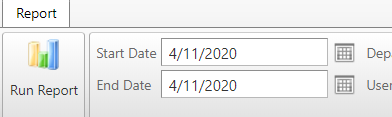Locate postings made for a specific date
-
Select the department code the posting was made to (if applicable)
-
If no department code is chosen, the report will display postings made to all departments
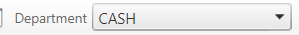
-
-
Select any additional parameters to search by.
-
You can search postings made my specific users, as well as show only adjustments or voids
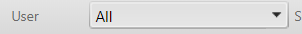

-
-
Click the Run Report button to display the results